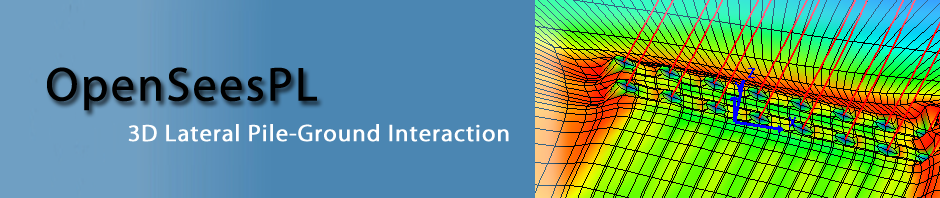Q: OpenSeesPL is not starting?
A: OpenSeesPL Beta 2.0.1 (and later versions) is written in Microsoft .NET Framework. You may need to install Microsoft .NET Framework if OpenSeesPL is not running.
Download .NET Framework 4.5
Q: I got error message even I try to run the default case?
A: Please make sure you install Tcl 8.5 (The OpenSees executable in OpenSeesPL is only compatible with Tcl 8.5). Please go to Main page to download and install Tcl 8.5.
Q: How do I do liquefaction analysis?
A: Click Soil Parameters in the main window and check Saturated Soil Analysis and then define the water table depth. Also click Advanced Options in the main window and make sure Plastic is chosen for Soil Material.
Q: How do I simulate a stone column cell?
A: First click Advanced Options in the main window and check Remove Pile and Rigid Links. And then click Soil Parameters in the main window and check Pile Zone. The pile zone will be used as a stone column cell.
Q: Is it possible to simulate 1D shear beam?
A: First click Advanced Options in the main window and check Remove Pile and Rigid Links (you can also achieve this effect by weakening pile material properties). And also change Boundary Condition Type to Shear Beam (click Boundary Conditions in the main window).