
|
Cyclic1D
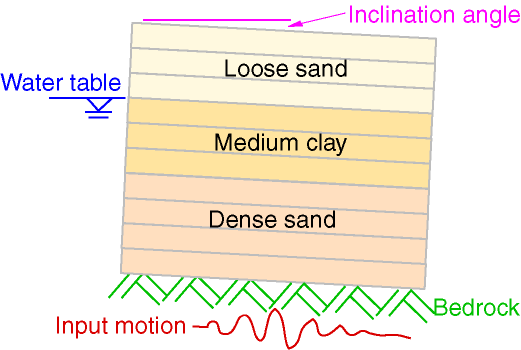
Download & Install Cyclic1D
Note: Cyclic1D only works on Windows based PC computers. It is best to use a relatively new Laptop or Desktop with a fast processor, and at least 2GB of memory.
The following steps describe how to download, install and run Cyclic1D.
Step 1: Install Cyclic1D
Please download the installation file from the link below, and then double-click on the icon and follow the simple installation instructions (you may wish to visit this site periodically to check for updates). Download Cyclic1D_2.1.9_setup.exe (2.5 MB, updated 9/12/2019)
Download Cyclic1D_2.1.9_setup.exe (2.5 MB, updated 9/12/2019)
Download Cyclic1D User Manual (updated 5/30/2015; this document is also contained in the Setup file)
Step 2: Run Cyclic1D
1) After installing the software on your computer, double-click the Cyclic1D icon to start.2) To open an existing model, click File in Menu and then click Open Model to open a model (the model file must have an extension of .clc).
3) Click Analyze in Menu and then click Save Model & Run Analysis to conduct the finite element simulation.